How to backup camera photos ?
Now a day, mobile phone even android or iPhone has a compact size.
You can took photos anywhere, so you didn't want to lose that !!, yes you need to backup photos from iphone or android device.
In basically, you can connect your mobile to your PC via usb cable then backup.But now a day, internet speed is faster and cheaper. Wireless upload is more flexible choice now.
You can use some File Manager application that can enable WiFi server.But in this question and answered will let you know about Dropbox.
Dropbox is a free service that lets you upload your photos or any files then can share or access them easily.Dropbox was founded in 2007 so you can trust their reliable.Free storage starting at 2GB up to 18GB (for invite friend, connect to twitter, etc...)
how to upload photos to dropbox
- Sign up to get account.
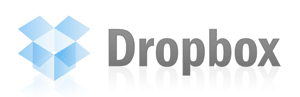
- Download application for your mobile
- Just enable Camera Upload in Setting, recommend turn off Cellular if hight cost

- Relax now, all your photos will automatic upload, will show status how many left

- Your photos will be in folder Camera Uploads

You can view anywhere with internet connection with Dropbox.com
then can easily share as Dropbox photo gallery that just click share, no need any photo album 's program.
then can easily share as Dropbox photo gallery that just click share, no need any photo album 's program.
Advantage compare with backup with PC
- Automatic start Dropbox camera upload just open application
- Automatic Dropbox photo upload only new photos, no need to select
- Get Dropbox photo album automatically
- Automatic group your photo in day, week, month for easier view/search
- Can access your photo anywhere just have internet connection
Note : For iphone camera backup, iOS 's users have another choice, iCloud Photo Stream. But will store only last 1000 photos and keep it just 30 days. So if you looking how to backup iphone photo choose Dropbox maybe better choice.


0 comments:
Post a Comment